The Nearby Sharing is available in only the Dev and the Canary build of Google Chrome. But we hope that this feature will come to the regular version soon and everyone can use it without installing the dev build. If you want, here is a step by step guide to tell you how you can enable this feature on Google Chrome.
Steps to Enable Nearby Sharing on Google Chrome
- Download and install the Google Chrome Dev version on your Windows PC. You can also install the Chrome Canary if you want.
- Now open Google Chrome(Dev or Canary) browser and navigate to chrome://flags.
- Here, search for “nearby”, and a search will popup called Nearby Sharing.
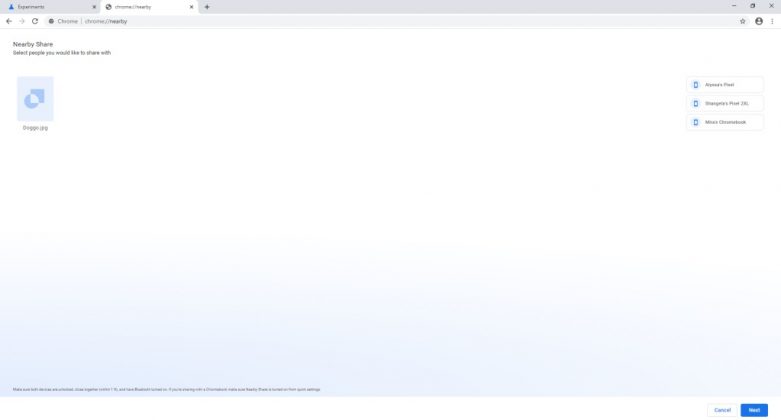
- Enable that feature from this page and it will ask you to relaunch the browser.
- Even if does not ask you to relaunch the browser, restart the browser after enabling the Nearby Sharing feature.
- Once you relaunch the browser navigate to chrome://nearby to enter nearby sharing user interface.
You can now enable nearby sharing on Google Chrome and share the files between your PC and your smartphone using this feature enabled. This is a really great future if this makes it up to the regular version of Google Chrome.

Comments
Post a Comment